Hawking Toolbar Screenshots
These screenshots were taken at 800x600 resolution on a Linux-based computer.
MS Windows and Mac OS X also work.
Assistive technology is useful for adapting standard software to the
needs of all users. The Hawking Toolbar is a plug-in for the free and
widely available Firefox web browser. Here, the links of a web page
are cycled through after common toolbar commands are offered.
First, the toolbar buttons are highlighted one-by-one with a red box,
in order and at a user-selected speed. A command is executed when
a user-supplied hardware switch is pressed while the command's
button is highlighted.
The Hawking toolbar doesn't care what kind of switch the user has, as
long as it can be mapped to standard keycodes. A simple configuration
process is handled by the toolbar (notice the wrech icon: pressing this
button starts the configuration wizard). Movement of the highlight
may also be controlled by a second switch, if available.
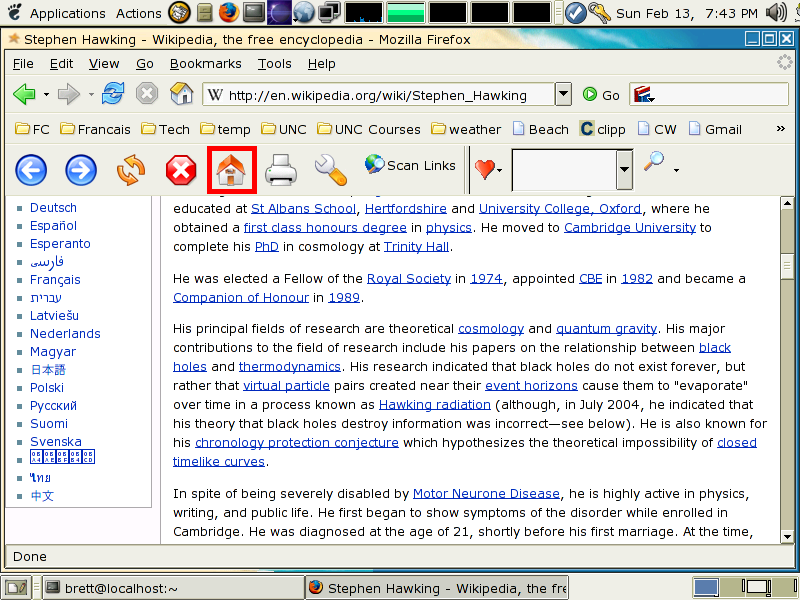
After the buttons are cycled through, a yellow highlighter cycles through
the links of the web page. When the user hits their switch, the page
opens to the desired link, and the highlight cycling continues, starting
again with the toolbar buttons. If no button is pressed while any of the
links in the page are highlighted, the highlighting cycle resumes at the
first toolbar button.
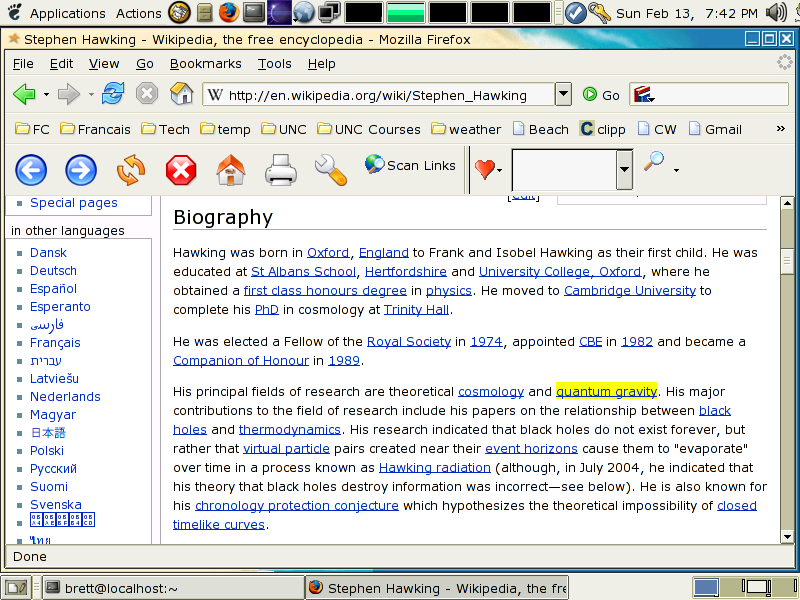
More screenshots will be added as new features are implemented ...